

Here are some Free SEO Tools that webmasters can use at no charge to help improve their websites. Naturally, on most of these sites they will ask you purchase the “Pro” version. However, the free versions are quite useful despite being less powerful. If you decide to forgo the do it yourself approach, you can always hire us.
Find Onsite SEO Problems
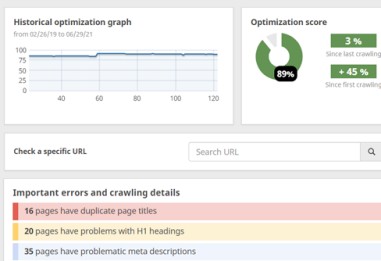
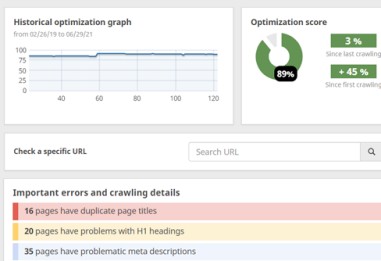
Seobility – There is a free version of the software that we use. It has significant limitations, such as only allowing one crawl of your website per day. However, it is still quite powerful. It makes numerous error checks and will crawl up to 1,000 pages and check up to 100 external links.
We used the pro version of Seobility to find errors in the VP Insurance website, as detailed on our Results page. This involved many cycles of making changes and re-running Seobility to see if the problems were fixed. Some were easy to fix, and some took a little more effort. For instance, missing alt tags were easy to fix. On the other hand, internal re-directs took more effort.
Do I Have Enough Text on My Webpage?


Web Page Word Counter – You should have at least 300 words on your web page to avoid being penalized by Google for thin content. Often it’s not easy to count how many words you have on a web page. However this tool from WordCounter will do the counting for you. Just put in the URL of the page you want it to count and click the “Count Words” button to the right. it will tell you how many words are on the page and give you a breakdown of the words used.
Need Some Images? – Get Them For Free!


Pixabay – Let’s face it, a webpage with all text just looks bad. But what should you do if you don’t have any images of your own? You should go to Pixabay. They have over two million images you can use for free. The site is supported by advertisers (Primarily Istock, a pay site which has even more images), so it really is free. It has a search feature, so you can find what you are looking for. It doesn’t cost anything to create an account. However, if you upload ten images that they accept, they will stop showing ads when you use their service.
Improve Your Snippet – What’s a Snippet?
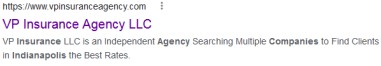
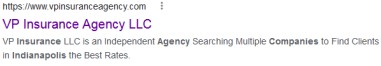
SERP Snippet Generator – SERP stands for Search Engine Ranking Pages . A snippet is the text that describes the web page in the results, like the one shown here. Google uses the meta description from your web page for the text under the page title. Google has changed the max length of snippets slightly over the years. The maximum length in 2021 is 920 pixels, which is approximately 158 characters (Not all characters have the same pixel length). The snippet generator will let you see how your listing will look in the Google results. If is important for your rankings that each page have a unique meta description. It is also recommended that your meta description is at least 120 (including spaces) characters long.
Reduce Image Size to Reduce Loading Time
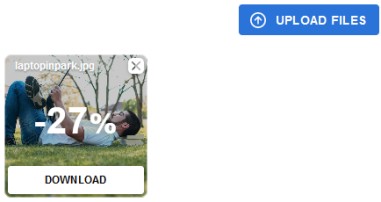
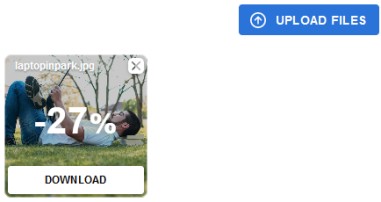
Compress Jpeg – One of the factors Google uses to determine search engine rankings is how long it takes a page to load. It’s great if it loads under 0.5 seconds. You certainly want to keep it under two seconds. One way to speed things up is to compress any images on your page. Compress Jpeg is very simple to use. Just click on the blue button that says “Upload Files.” After that it quickly compresses the file. In this case it reduced the file size 27%. Click where it says “Download” on the image to save it.
The Need for Speed – How Fast Does My Page Load?


PageSpeed Insights – If you want to see if your pages are loading quickly enough, go to PageSpeed Insights. Just type in the domain of your website and it will give you a rating from zero to one hundred. If your result is green (90-100) you’re in good shape. They also give recommendations on how to speed up your site, but that information is usually pretty technical.
Are My Local Listings Consistent?
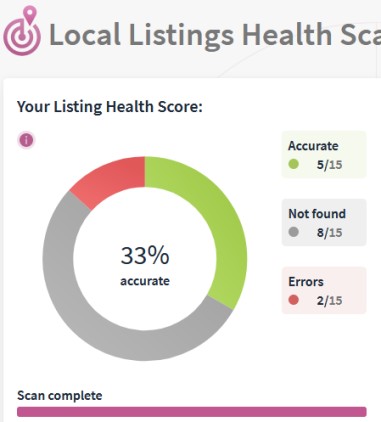
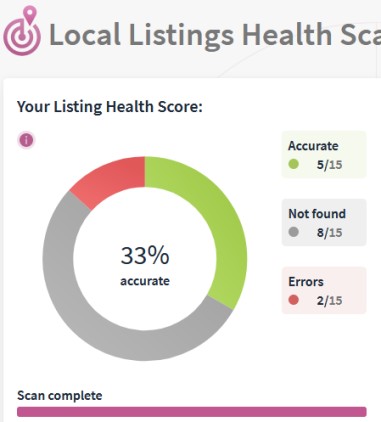
Local Listings Health Scanner – This tool checks your listings at fifteen different sites to make sure business shows up and the listings all match. For example, this website was missing in eight of the directories and had an error in two others. In addition, it lists the fifteen sites below the health score and shows which ones need to be added or edited.
Free SEO Tools


We hope you find these free SEO tools useful. As we encounter new ones, we will add them to our list. Therefore you should bookmark this page and check back from time to time.
