Google Local SEO is all about getting into Google’s local results. Google Local is the map with three (usually) listings that appears after the ads and before the regular rankings. If your business depends on local customers, getting listed as one of the three is extremely important. According to Google, they use three factors to determine who shows up in these listings: relevance, distance and prominence.
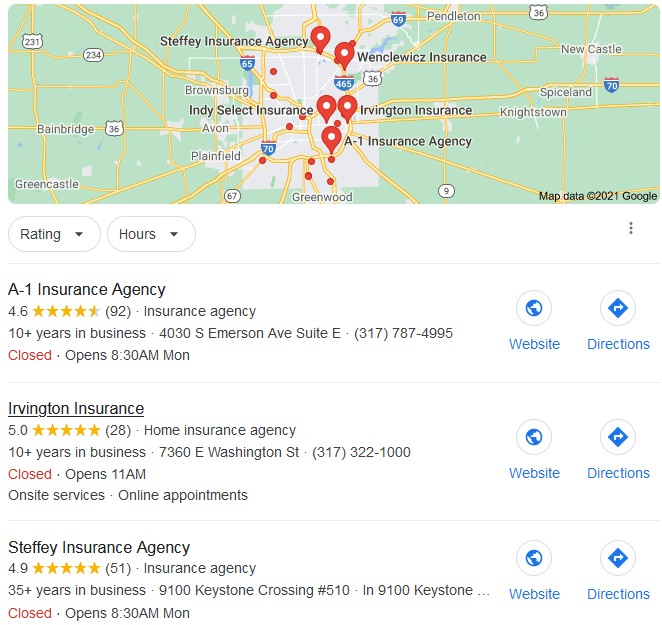
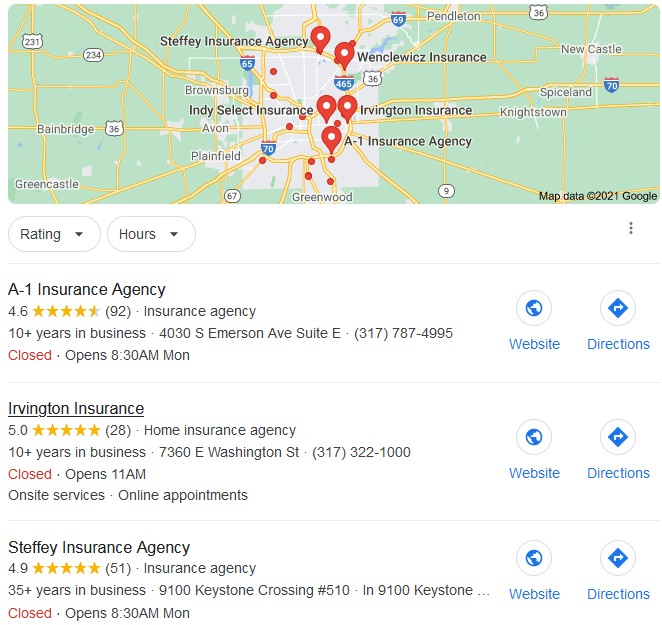
Improving Your Google Local SEO
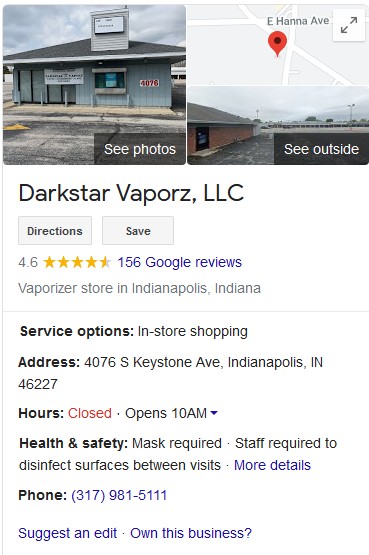
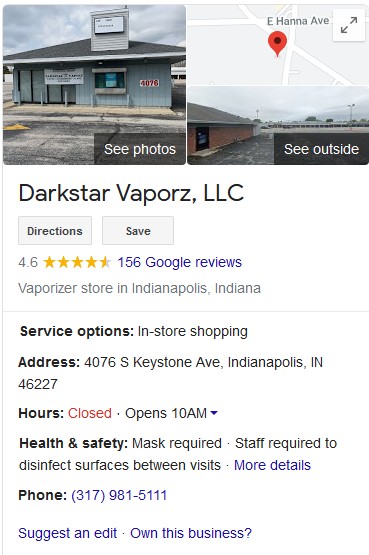
The first thing you need to do is to make sure to claim your Google Business listing and fill out all of the information. It is very important to select the correct category. Google has what they call a “Knowledge Panel,” like this one on the right hand side of their search results when one performs a search for a particular business. As you can see, It includes the business name, address and phone number (Often referred to as “NAP”). It also includes business hours. It is very important to keep your NAP the same across different listings. NAP should be the same on Google Business, Facebook, Yelp, Twitter and any other listing that you have for your business. Over on our Free SEO Tools page. there is a link to a site that will do these checks for you.
Notice on this listing there is a clickable link that says “Own this business?” The owner of this business should click on this button and add the appropriate information. When you claim your business listing, Google will mail you a postcard with a verification code on it. You will need to input this code to complete the registration process. Once completed, you can add additional images. They can be photos of your staff, your building, products or anything else.
Google has a helpful video that explains this process.
The second most important item in Google’s local ranking is reviews. It is good to have a lot of reviews. Do everything possible to get your customers to leave reviews. Review Widget has a variety of widgets you can embed in your webpage for free. Naturally, they have a paid plan for an even better widget, but the free ones look pretty good. You might also want to send emails out to your customers asking them for ratings.
You should make it a practice to respond to all Google reviews. If it is a positive review, write something like, “Thank you for those kind words.” If it is a negative review, you should try to rectify the situation so that the customer is satisfied. Sometimes you may encounter a customer who says things that are incorrect. In that case you just have to give your side of the story. By responding to all reviews, you will appear as a caring and responsive business that wants their customers to be satisfied with your products and / or services.
Always remember – If your business depends on walk-in traffic, Google Local SEO is essential.
