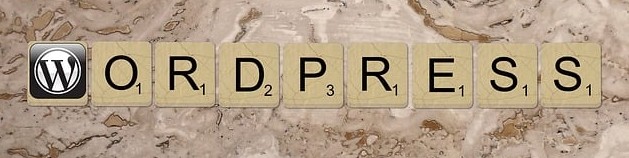
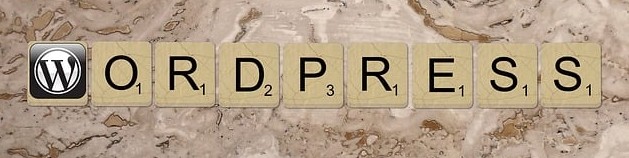
WordPress SEO is important because WordPress is the most popular way to build a website today. It is estimated that over 40% of websites are built with this software. It basically simplifies the process for creating a website. This allows people with knowledge of HTML (Hyper Text Markup Language) to build websites.
Choosing an SEO Friendly WordPress Theme
One of the first things you need to do when you begin creating a WordPress is to choose a theme. There are a lot of themes available. but our preference is Astra. It is a free theme, but of course there is also a paid version with more features. Astra offers many features, is easy for beginners to learn, and creates pages that load quickly (An important factor in SEO). As of 9/11/21 it gets 4.9 rating out of 5 stars on the WordPress site. It has a lot of free and premium templates to get your website started quickly. There are a number of other themes that are also very good for SEO, such as Avia and Divi.
The Yoast Plugin for WordPress


There are currently over 50,000 plugins available for WordPress. Plugins give you additional capability when building your website. It’s best to use only plugins that you really need, because using too many will slow down your website. There is one plugin that you absolutely need to get if you care about SEO – The Yoast SEO Plugin. It is the most popular WordPress SEO plugin, and the free version of it should be fine for most people.
Yoast also has a lot of training material on their website. They cover both basic SEO and how to use their plugin. You can find more instructional videos out on YouTube.
When you are building a webpage and you think it is ready to publish, it’s time to look at the Yoast analysis and see what it says. It produces a list like the one shown below. As you can see, it specifies items that are problems, things that could be improved and the elements that you got right.
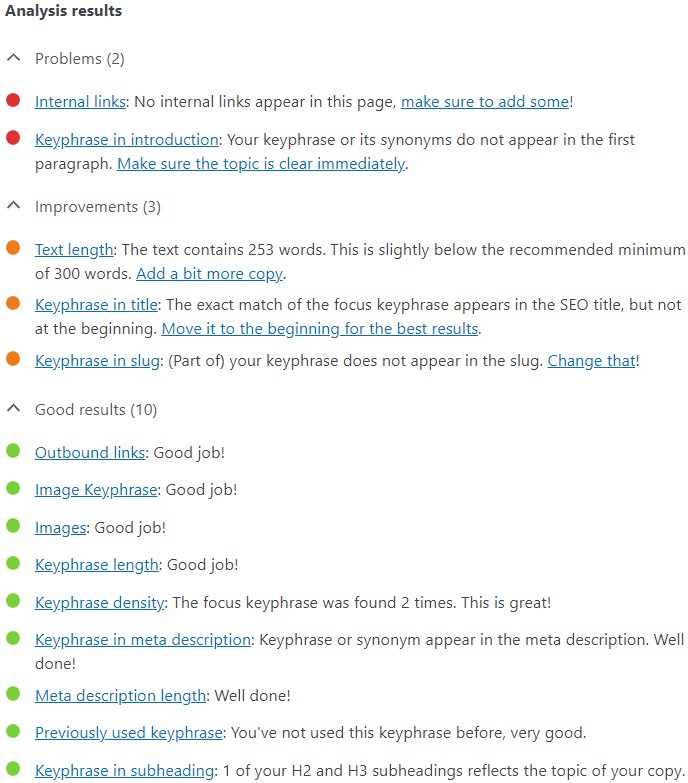
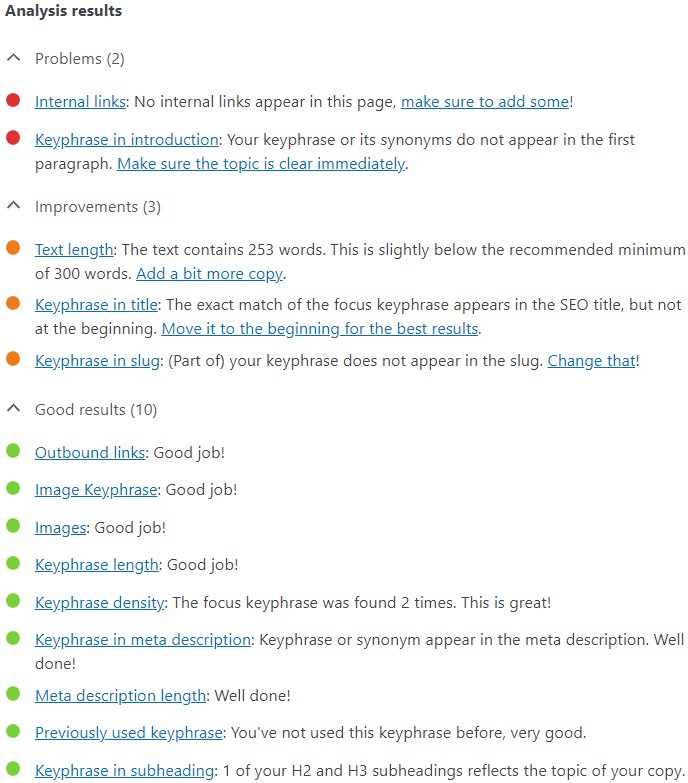
The Internal links problem listed above is not really a problem, since there are some in the heading. The keyphrase for this page is “WordPress SEO,” which was not in the first paragraph, so the text was altered to include it. Since there wasn’t enough text on the page, additional content was added. The original title for the page was “Improving Your WordPress SEO,” which did not start with keyphrase. Therefore the title was altered to “WordPress SEO and How to Improve it.”
The last item that needing improvement is the lack of the keyphrase in the slug. The slug it refers to is not a snail without a shell that you find in your garden. It’s the portion of the webpage name after the domain name. In this case it is “wordpressseo.” Apparently Yoast believes there should be dashes in the slug, which we have chosen not to include because we don’t like the appearance of the dashes in the URL.
The value of the Yoast plugin is that it automatically checks for all the little things that are so easy to forget while building a webpage. Things like meta descriptions and alt tags on photos don’t show up when you look at a webpage, so it’s easy to leave them out. Small errors like this will hurt your SEO.
The Need for Speed


You should never forget that loading speed affects Google rankings, Also, people just don’t like waiting for pages to load, so they might just move on to the next website in the Google results. It is easy for WordPress sites to get a little bloated, so you’ll probably want to add some plugins to speed things up There are 3 primary ways to do this.
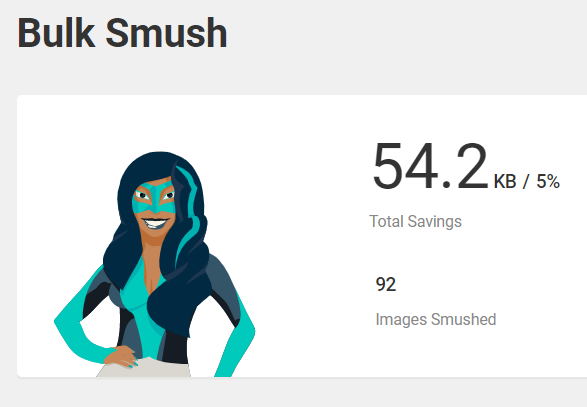
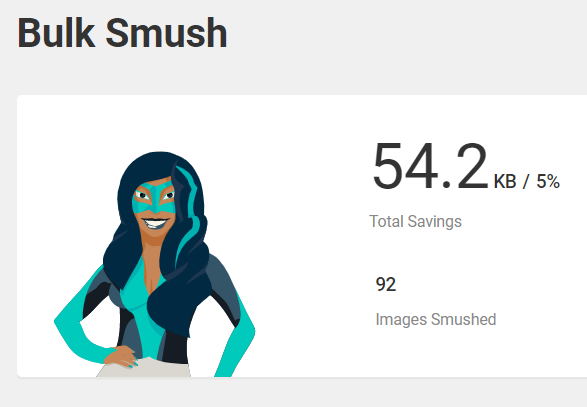
Image Compression
Images take up a lot of space, and therefore take significant time to load. Images can be compressed without any significant loss in quality. One of the more popular plugins for image compression is Smush. It’s very easy to use, so it’s an excellent choice for someone new to WordPress. There is a free version which should be adequate for most small businesses. It has over one million active installations and has a rating of 4.8 out of 5 stars.


Caching
Another way to reduce page loading time is by caching. This stores information that will needed for future page loads in memory, which will speed them up. There are numerous caching plugins out there, but WP Fastest Cache is an excellent free one. Users give it 4.9 out of five stars, and it has over one million installations.
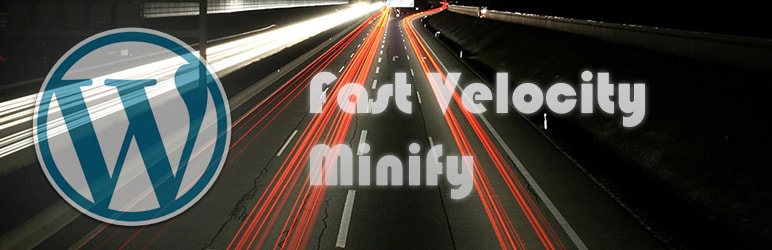
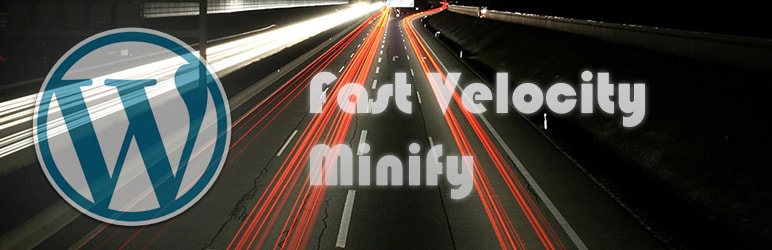
Minification
Minification is basically getting rid of items that aren’t needed. An excellent free plugin for this is Fast Velocity Minify. It removes unnecessary elements like unused fonts, HTML comments, and unnecessary javascript and CSS. It gets a 4.6 out of 5 stars and and has over 80,000 active installations
